Sockmonkey
Well-Known Member
Most of you have probably heard of Sketchup, but for those who haven't it's a free program for doing basic 3D modeling. While somewhat limited compared to hardcore ones like Blender, it's easy to use and pretty flexible once you have the knack of working within it's abilities.
This thread is about beginners tips for using the program in general with a focus on creating those forms specific to aircraft. I suggest watching the beginner tutorial videos on the Sketchup site first to get a basic understanding of the program first.
To start off, here is a quick easy way to do a basic wing form.
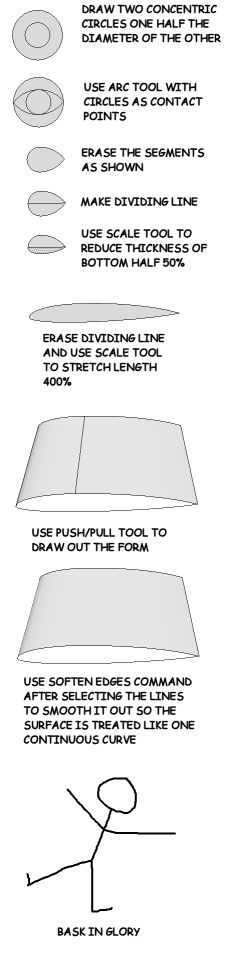
See how easy that was?
This thread is about beginners tips for using the program in general with a focus on creating those forms specific to aircraft. I suggest watching the beginner tutorial videos on the Sketchup site first to get a basic understanding of the program first.
To start off, here is a quick easy way to do a basic wing form.
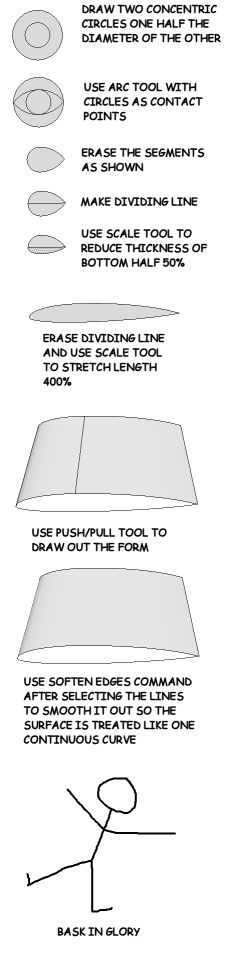
See how easy that was?




